Quills Online Ordering Store: Help Centre

To help you navigate around our webstore, we’ve detailed some useful tips below. If you still require any assistance, please don't hesitate to get in touch with a member of the team via live chat or call us on 0845 078 0324 (Mon-Fri 9 am - 5:30 pm).
Logging into your account
Getting started is quick and easy, simply click on ‘Sign In’ in the top right-hand corner and then enter your email address and password and you’ll go straight through to your account dashboard.
If you’ve forgot your password, click on ‘Sign In’ and then choose ‘Forgot Password?’. You’ll be asked to enter your account email address and then a temporary password will be emailed over to you. Please note that you’ll be asked to change this password to something memorable upon login.
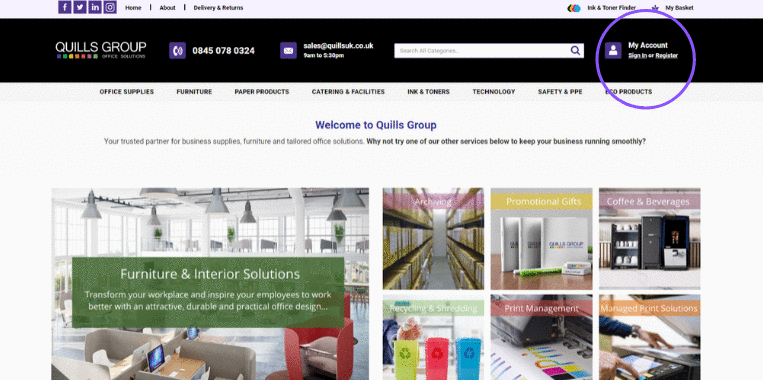

Account Dashboard
Your account dashboard is optimised for your company and all the users within your organisation. It is the first page that you will land on after signing in and will show you important sections such as any saved baskets, recent orders, delivery addresses, orders that require approval etc.
Quicklists
Ordering your favourite products has never been easier with our new quicklists function. You have the ability to create multiple lists of items that are available for either yourself to view or order (personal list) or all members within your organisation (company favourites).
To get started, search for your favourite items and then click on ‘+ Add to quicklist’. To view all your quicklists, hover over ‘Quicklists’ in the top navigation menu and click on the list you would like to view.
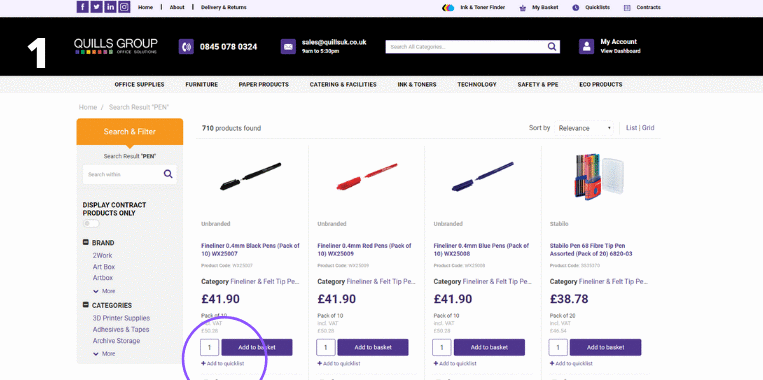
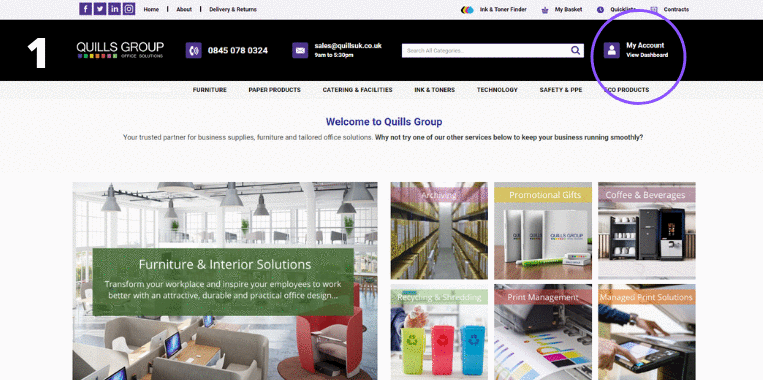
Contract Items
All contract products and prices which have been agreed with your account manager will display within the ‘Contracts Items’ section (available upon login). To view your contract items, click on ‘My Account’ in the top right-hand corner and then choose ‘Contract Items’.
Haven't found the answer to your question?
Please complete the below form and a member of the team will be in touch as soon as possible...
 0845 078 0324
0845 078 0324 Ink & Toner Finder
Ink & Toner Finder Quicklists
Quicklists Contracts
Contracts



